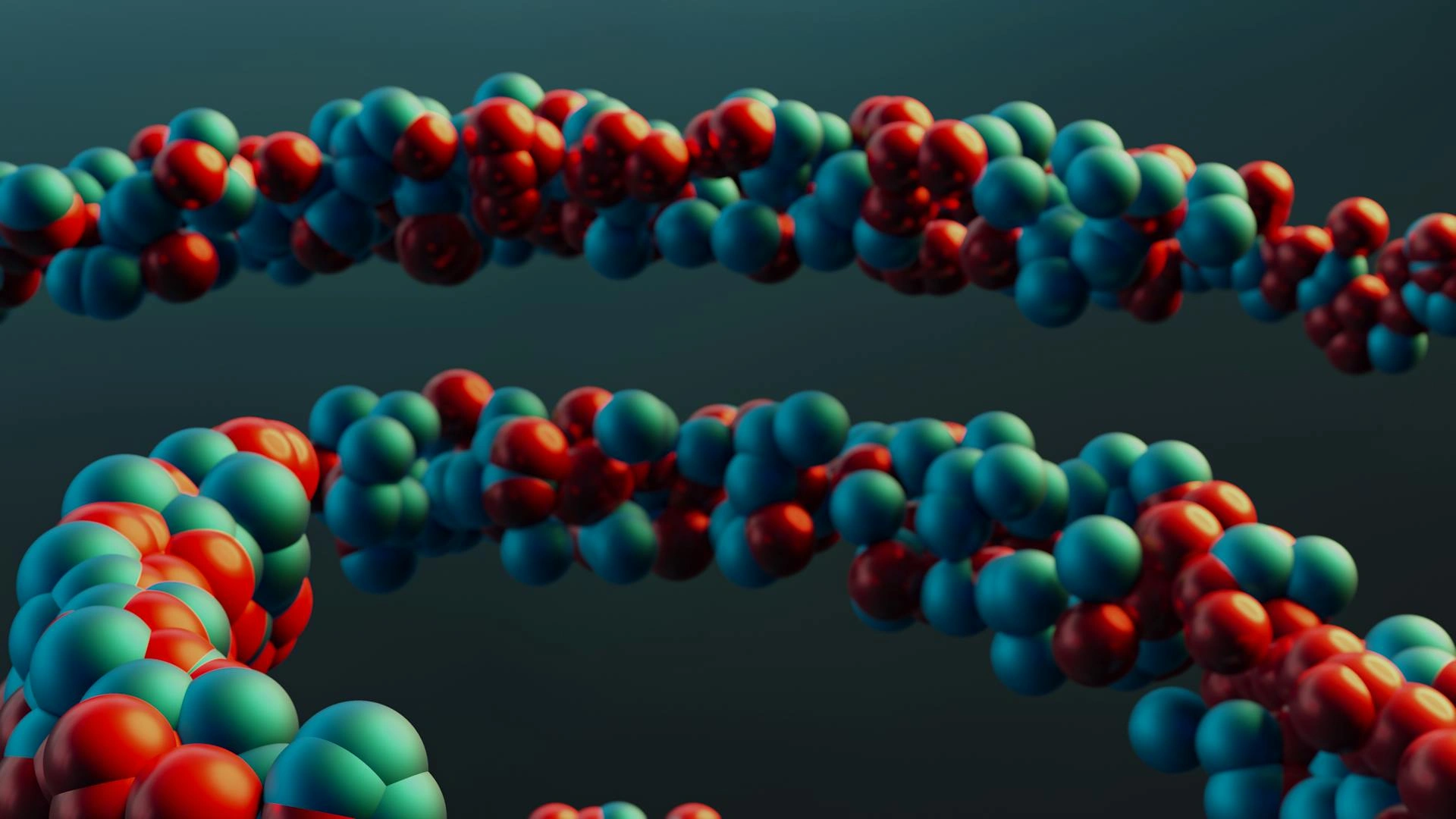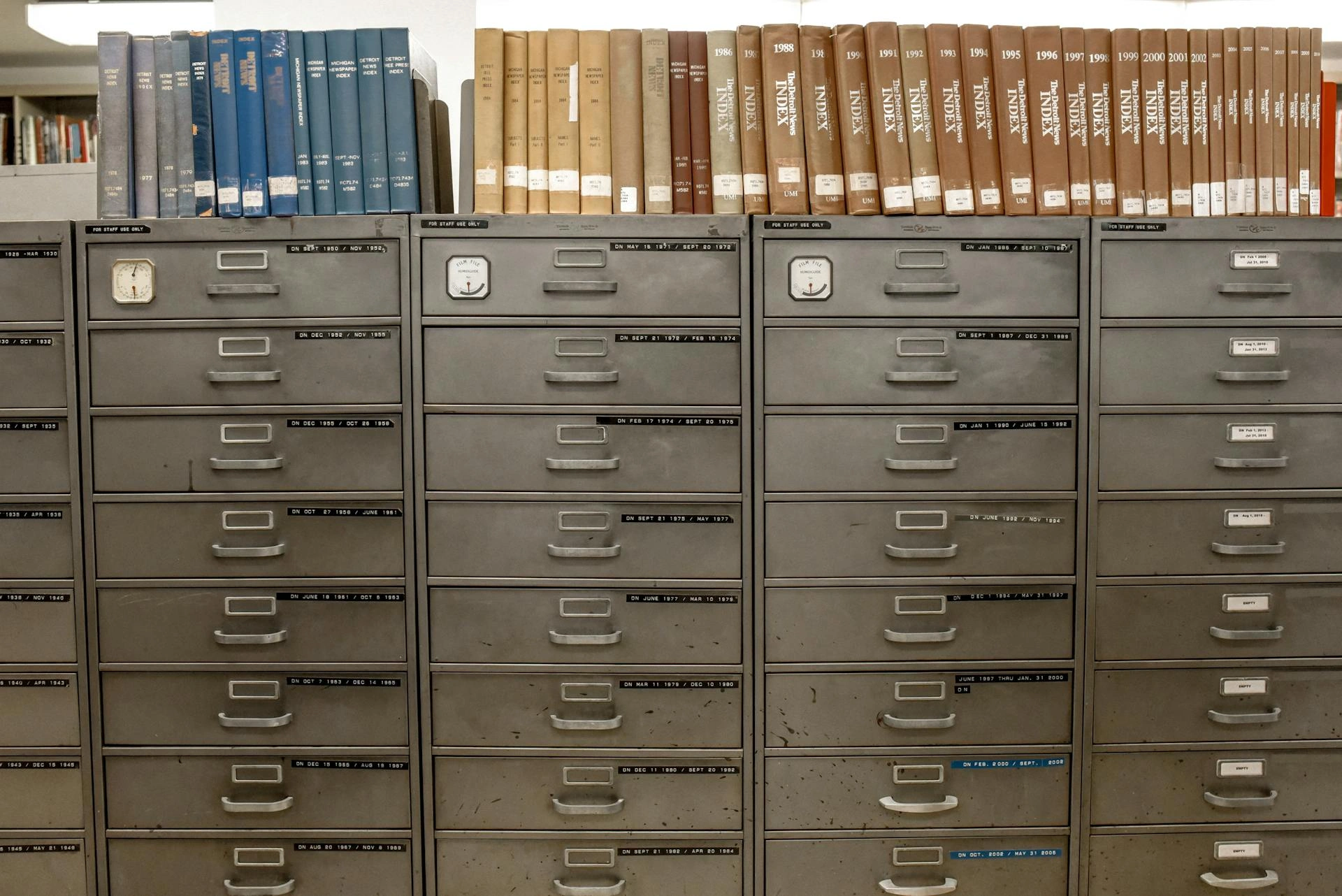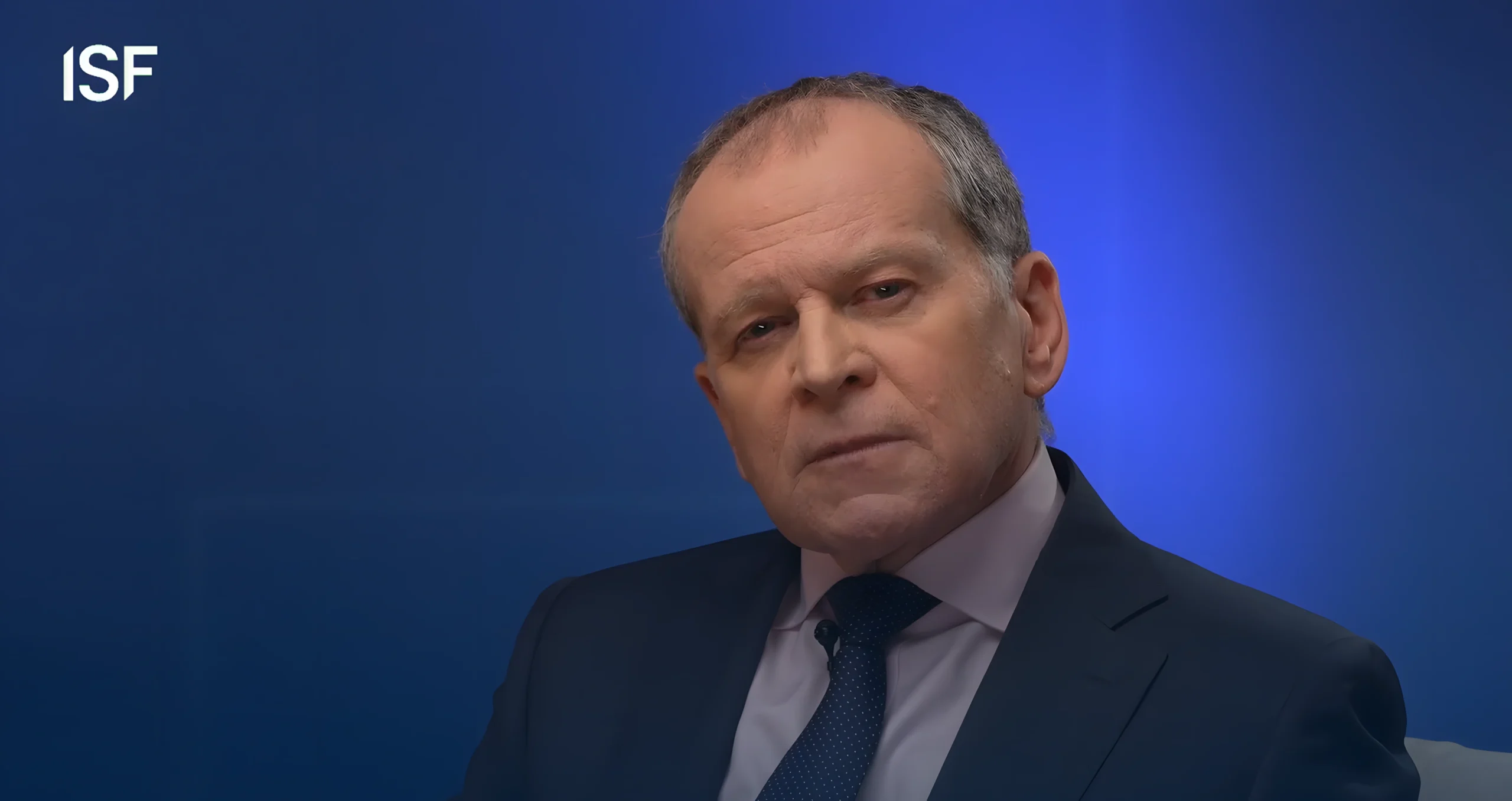Securing business IT networks for SMBs

John E. Kaye
- Published
- Home, Technology

Networking isn’t what it used to be, therefore understanding how today’s networking complements modern working practices is vital to maintaining cyber resilience, says Tim Downs, Director of Bitwise-IT

If we were to look back a decade, we would see that most organisations were heavily reliant on office-based workforces, with, typically at that time, a firewall between the internet and their internal network (and servers). If a business had two remote offices they were connected via a VPN or SD-WAN, usually via a dedicated, leased internet line. The public internet for the most part did not boast the speeds accessible today so remote working was a lot less common. If someone wanted to work from home, they would copy files to their laptop, edit them offline and bring them back to the office when they return. This network design of the firewall protecting the perimeter of the company was ideally suited to the way we worked back then.
Fast-forward a few years and along came the covid pandemic, and the need for everyone to work from home. The IT teams at the time needed to quickly adjust their networks to allow remote workers to VPN in, or to run remote connection tools to control PCs in the office from home. Due to the urgency this was in most cases, rushed. This in turn left security weaknesses into many businesses. The issue was that if VPN connection details were obtained by cyber criminals, they could connect directly to the company network and gain unrestricted access to everything inside the firewall – scary stuff!
Likewise, remote connection tools like Splashtop, TeamViewer, and LogMeIn were also creating their own issues. A simple phishing campaign could allow criminals to gain the log-in credentials of these tools and similarly breach company networks. Along with the enforcement of the GDPR in 2018, companies in the EU could face hefty fines for data breaches of customer data, along with the many other costs which come along with a data breach.
Now, nearly five years on from covid, the need for secure remote working remains. Business networks are more distributed than ever before, with workers connecting to a mix of on-premises and cloud services from anywhere in the world. Clearly, the old school design of protecting the company perimeter with a firewall just won’t cut it anymore. Small and medium-sized businesses (SMBs) can be especially vulnerable.
Enter Zero Trust Network Access
Zero Trust Network Access, or ZTNA acts, in a way, like a traditional VPN, connecting remote networks – think your laptop to the office, or your laptop to the cloud, or even the cloud to your office. The difference between a ZTNA connection and a traditional VPN connection is that the traditional VPN connection will allow the connected device or network to access everything on the other side of the connection, whereas ZTNA by default allows no connectivity to destinations on the other side of the connection, unless rules are specifically specified by the IT administrator. This allows a much greater control over connectivity and plays a big part in preventing data breaches in modern networks.
ZTNA also provides additional features such as device restrictions, so unless the device (e.g. a laptop) is on the allowed list it will not be able to connect at all. This prevents any rogue devices from connecting the company networks and further protects them.
This level of protection is now essential for businesses with remote workforces, and many financial institutions and other regulated businesses already utilise ZTNA. Most ZTNA products, such as Zscaler or NordLayer support authentication (log-in) via Single Sign On (SSO), meaning companies can control access to their networks via Azure’s Entra ID (Office 365 logins). With the correct licencing businesses can add additional Conditional Access rules to ensure connections remain secure. For example, log-ins are only allowed from a certain list of countries. (Of course, providers other than Microsoft can also be utilised for SSO.)
Furthermore, and 100% recommended by us, is to utilise cloud account monitoring, to ensure no account breaches ever take place, and if they do, your security team will instantly take care of the issue and protect your business. Combined with ZTNA these extra security measures mean your business will be a lot better protected.

A partner to keep your business safe
Modern working requires modern network connectivity and security. Ensure your business uses ZTNA and your security team is monitoring your cloud login activity at the very least. Configuring and monitoring these technologies requires experience and expertise. Ensure your IT team are trained on this or pick an IT partner who can confidently deliver this setup for you.
IT Security is an ever-evolving landscape. Ensure your business stays ahead of the curve and keep the bad guys locked out.
Further information
bitwise-it.co.uk
[email protected]
RECENT ARTICLES
-
 Europe opens NanoIC pilot line to design the computer chips of the 2030s
Europe opens NanoIC pilot line to design the computer chips of the 2030s -
 Building the materials of tomorrow one atom at a time: fiction or reality?
Building the materials of tomorrow one atom at a time: fiction or reality? -
 Universe ‘should be thicker than this’, say scientists after biggest sky survey ever
Universe ‘should be thicker than this’, say scientists after biggest sky survey ever -
 Lasers finally unlock mystery of Charles Darwin’s specimen jars
Lasers finally unlock mystery of Charles Darwin’s specimen jars -
 Women, science and the price of integrity
Women, science and the price of integrity -
 Meet the AI-powered robot that can sort, load and run your laundry on its own
Meet the AI-powered robot that can sort, load and run your laundry on its own -
 UK organisations still falling short on GDPR compliance, benchmark report finds
UK organisations still falling short on GDPR compliance, benchmark report finds -
 A practical playbook for securing mission-critical information
A practical playbook for securing mission-critical information -
 Cracking open the black box: why AI-powered cybersecurity still needs human eyes
Cracking open the black box: why AI-powered cybersecurity still needs human eyes -
 Tech addiction: the hidden cybersecurity threat
Tech addiction: the hidden cybersecurity threat -
 Parliament invites cyber experts to give evidence on new UK cyber security bill
Parliament invites cyber experts to give evidence on new UK cyber security bill -
 ISF warns geopolitics will be the defining cybersecurity risk of 2026
ISF warns geopolitics will be the defining cybersecurity risk of 2026 -
 AI boom triggers new wave of data-centre investment across Europe
AI boom triggers new wave of data-centre investment across Europe -
 Make boards legally liable for cyber attacks, security chief warns
Make boards legally liable for cyber attacks, security chief warns -
 AI innovation linked to a shrinking share of income for European workers
AI innovation linked to a shrinking share of income for European workers -
 Europe emphasises AI governance as North America moves faster towards autonomy, Digitate research shows
Europe emphasises AI governance as North America moves faster towards autonomy, Digitate research shows -
 Surgeons just changed medicine forever using hotel internet connection
Surgeons just changed medicine forever using hotel internet connection -
 Curium’s expansion into transformative therapy offers fresh hope against cancer
Curium’s expansion into transformative therapy offers fresh hope against cancer -
 What to consider before going all in on AI-driven email security
What to consider before going all in on AI-driven email security -
 GrayMatter Robotics opens 100,000-sq-ft AI robotics innovation centre in California
GrayMatter Robotics opens 100,000-sq-ft AI robotics innovation centre in California -
 The silent deal-killer: why cyber due diligence is non-negotiable in M&As
The silent deal-killer: why cyber due diligence is non-negotiable in M&As -
 South African students develop tech concept to tackle hunger using AI and blockchain
South African students develop tech concept to tackle hunger using AI and blockchain -
 Automation breakthrough reduces ambulance delays and saves NHS £800,000 a year
Automation breakthrough reduces ambulance delays and saves NHS £800,000 a year -
 ISF warns of a ‘corporate model’ of cybercrime as criminals outpace business defences
ISF warns of a ‘corporate model’ of cybercrime as criminals outpace business defences -
 New AI breakthrough promises to end ‘drift’ that costs the world trillions
New AI breakthrough promises to end ‘drift’ that costs the world trillions